The sales order contains data at three leavels that are: Header, Item and schedule line. The Header data in the document is valid for the entire document such as: customer-related data, business data, purchase order data and header condition data etc…. Item data in a sales document contains data about the individual items such as: Data about the material and quantities ordered. You can create a sales document containing several items with different Item data which allow the processing of individual items differently. Examples include material item, service item, free-of-charge item or text item. Schedule lines contain delivery quantities and delivery dates. Each schedule line in a sales document is uniquely belongs to an item. If an item requires any subsequent processing in the sales and distribution chain, then it must have at least one schedule line. The item can have several schedule lines, for example when the quantity ordered is to be delivered in several partial deliveries at different times or if an order item can not be confirmed on the requested delivery date then the system will create two schedule line one with zero quantities on the requested delivery date and another with confirmed quantity and date.
Main tips to remember
Main tips to remember
n Customizing for sales documents can be done at 3 levels,
Header, Item and Schedule line level.
n The instruments for controlling the sales document are:
Sales document type, Item category and Schedule line category.
n The 2 thinks that we need to take care while customizing a sales document:
1) You need to make settings in Customizing so that the item and schedule line categories are determined automatically in the sales document.
2) You need to configure the system for forwarding data from the sales document to subsequent documents according to your needs. You can do this in copying control.
nYou can limit the validity of your sales document types for a sales area
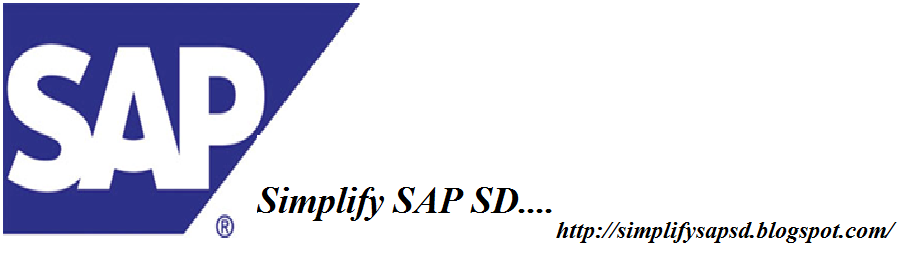
No comments:
Post a Comment